This template is for people or companies that want to better organize all their content in one place, from the objectives of the pieces to the agreements with media to publish branded content.
Its great advantage is to centralize the management of the life cycle of a content, whether one person or several who perform the different tasks.
It has various connected databases, templates, checklists and a manual so as not to miss any detail.
What is in the template?
It is an all-in-1 template for your content because, in addition to your editorial plan and calendar, you will have indications for:
🔎 Analysis: competitors, content audit, SWOT (also as stand-alone template).
🎯 Goals: SMART definition, assessment of measurement.
👤 Audiences: buyer persona definition, empathy map, customer journey (also as stand-alone template).
🗨️ Topics: definition, keyword research.
📌 Channels: definition, plan and calendar per channel.
👥 Team: contacts, welcoming tasks, department organization.
Check out our other templates.
Want to level up your Notion skills?
Deep dive into Notion.
Notion World










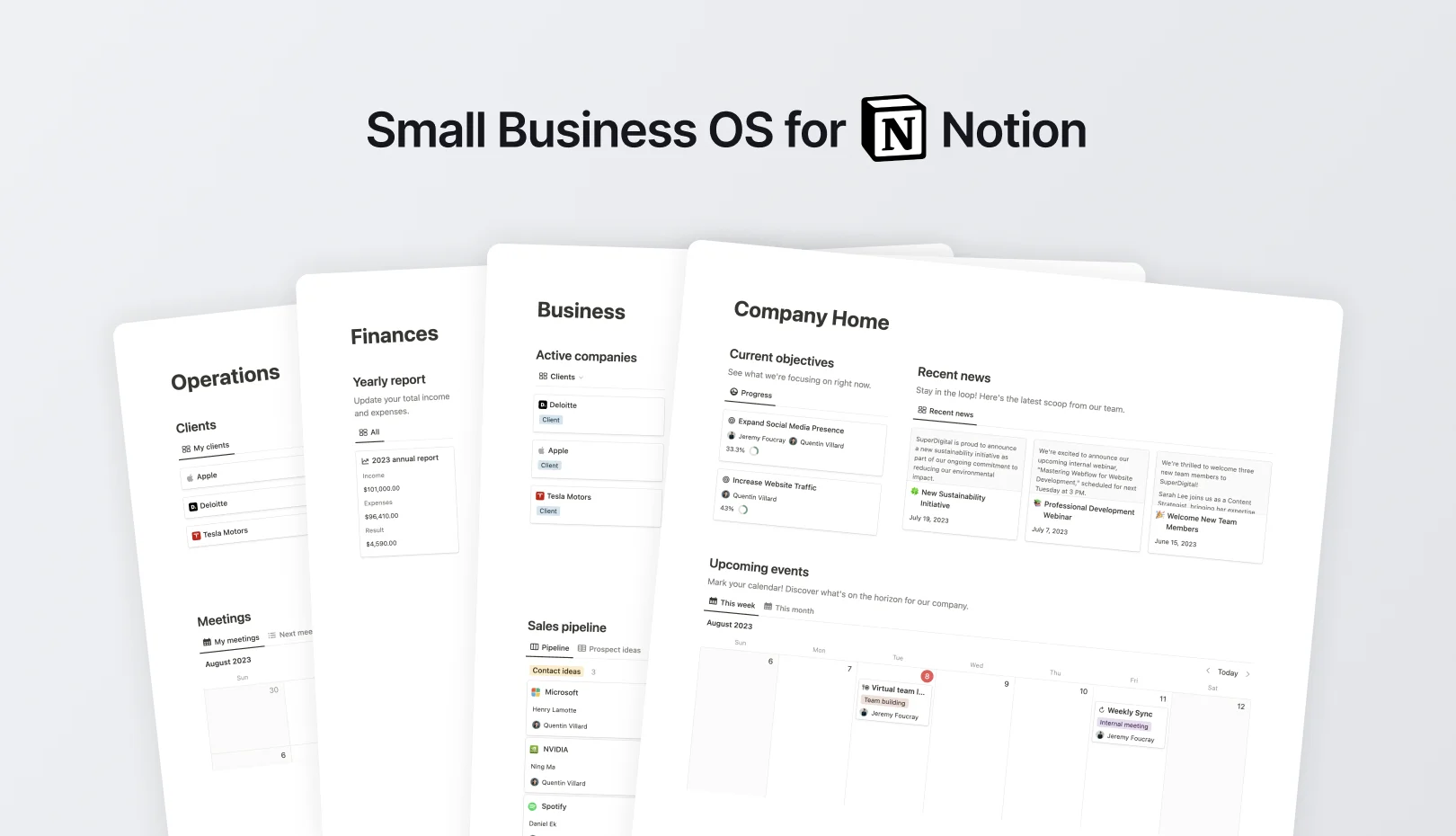
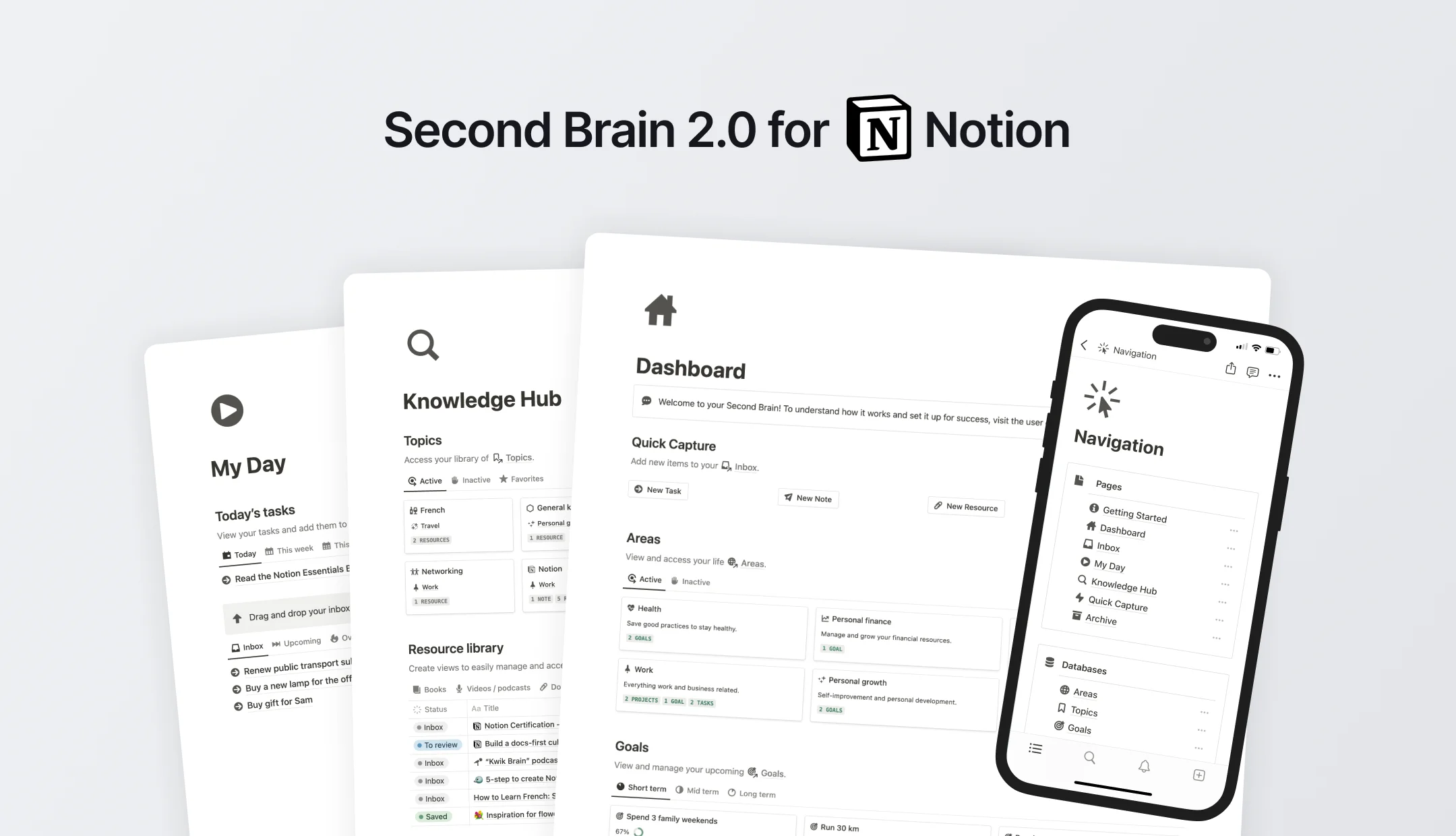
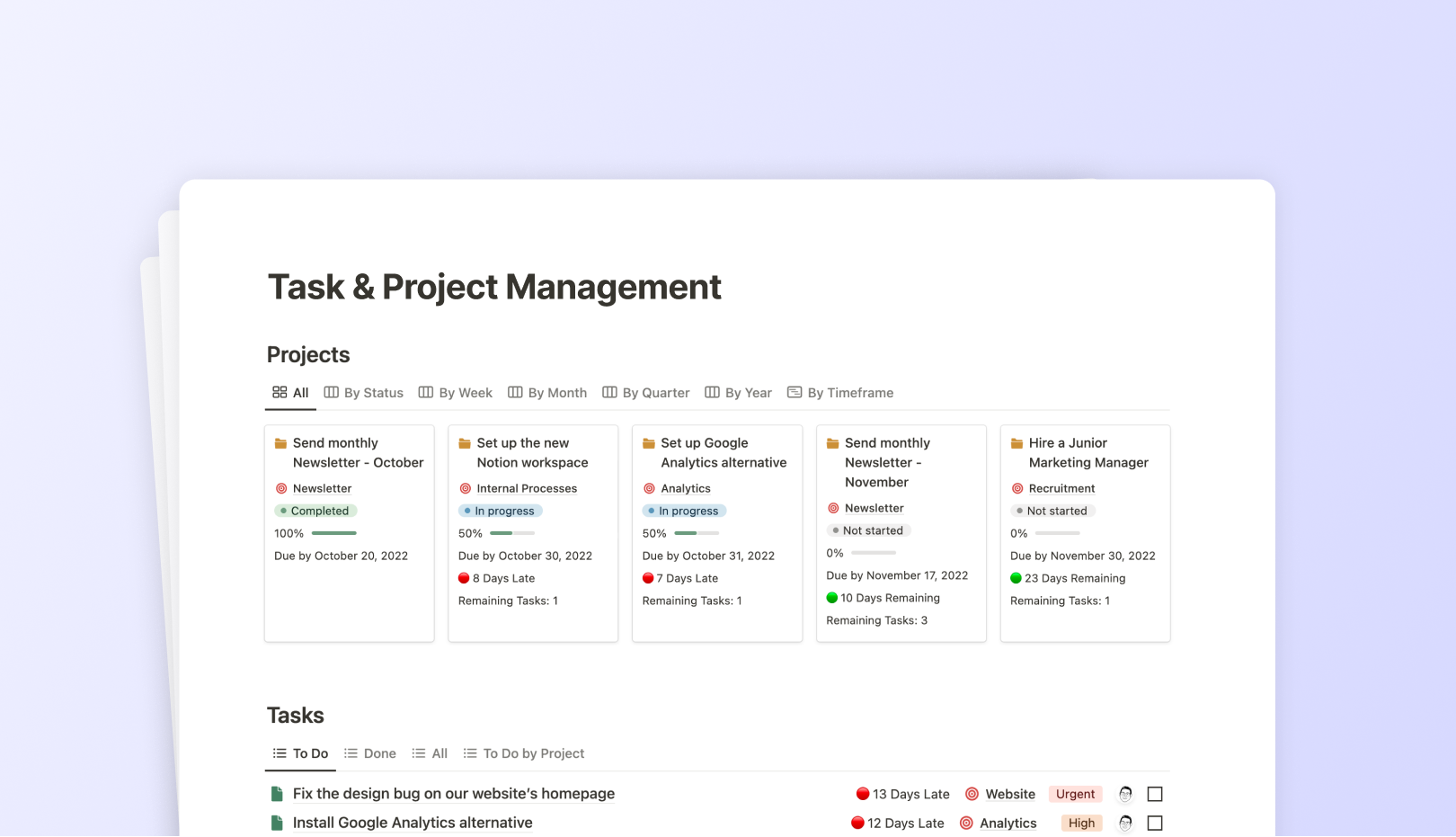
![57 Free & Beautiful Notion Templates for Everything [2024]](https://assets-global.website-files.com/5eea51a7e2d10b853f4385b9/631b3f0c401dc2e8102dce51_OG%20Free%20Notion%20Templates%20(low).jpg)
.jpg)