Bootstrap your way from idea to business.
Easily execute your dream business with 1 proven step-by-step plan and process👇
Why you need BOOTSTRAP OS.
- PROBLEM → Entrepreneurship is messy. And your business is scattered across various Google accounts and 20+ files. Enough.
- SOLUTION → One single Notion workspace that guides you from A to B. BOOTSTRAP OS takes care of the process and plan for you.
What's in BOOTSTRAP OS?
My mission is to provide you with the most effective step-by-step guide for getting entrepreneurship right. I designed BOOTSTRAP OS to guide from idea to Concept, concept to MVP and finally MVP to business. These 4 Stages define the typical linear lifecycle of any business. By following them, you won't skip any vital steps and work more effectively:
- Foundation (7 templates)
- Idea to Concept (5 templates)
- Concept to MVP (6 templates)
- MVP to Business (5 templates)
BOOTSTRAP OS → Business to Funded (COMING SOON! All future updates included)
What YOU'RE saying...
"BOOTSTRAP OS is the perfect tool to start a business idea. It shows all the vital steps to take an idea to a business with a clear structure. No need to search for videos or articles anymore because BOOTSTRAP OS contains everything, even if you need to learn it first." - Simon Ashwood from lowkey-society.store
"There is no better way to learn entrepreneurship than to actually do it. And now there is no better way to get equipped for your journey than BOOTSTRAP OS." - Nazareno Clemente from Harbour.Space
Who is BOOTSTRAP OS for?
- You, who has tried and failed many times at building something successful want to stop jumping ahead.
- You, who wants to master best practices in rapid business building and get it right.
- You, who is chaotic and in need of an organized step-by-step process & plan.
FAQ's & About Julian Paul
- Don't know Notion? Here are some quick answers & how to use it? Head HERE.
- Any general inquiries or questions, please DM me on Twitter **@itsjulianpaul!**
Check out our other templates.
Want to level up your Notion skills?
Deep dive into Notion.
Notion World




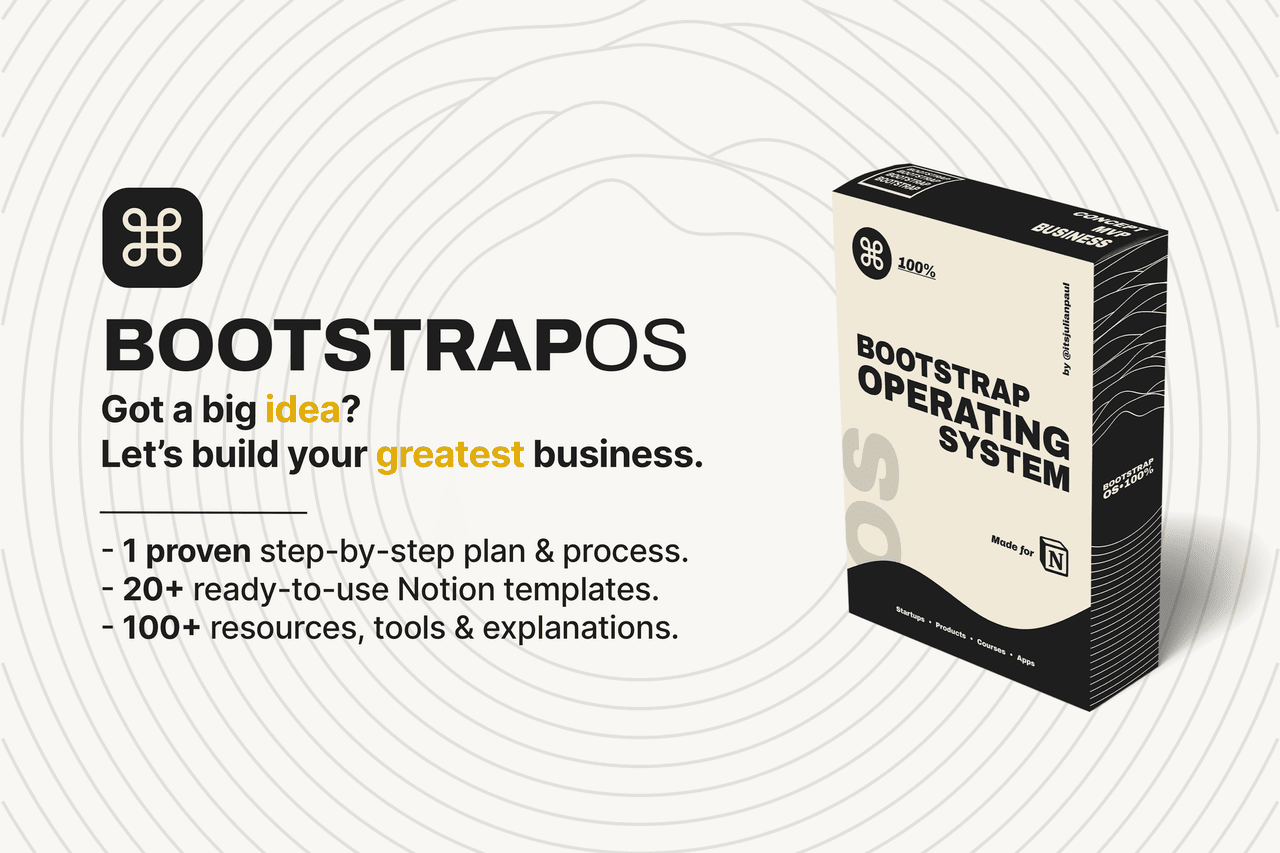

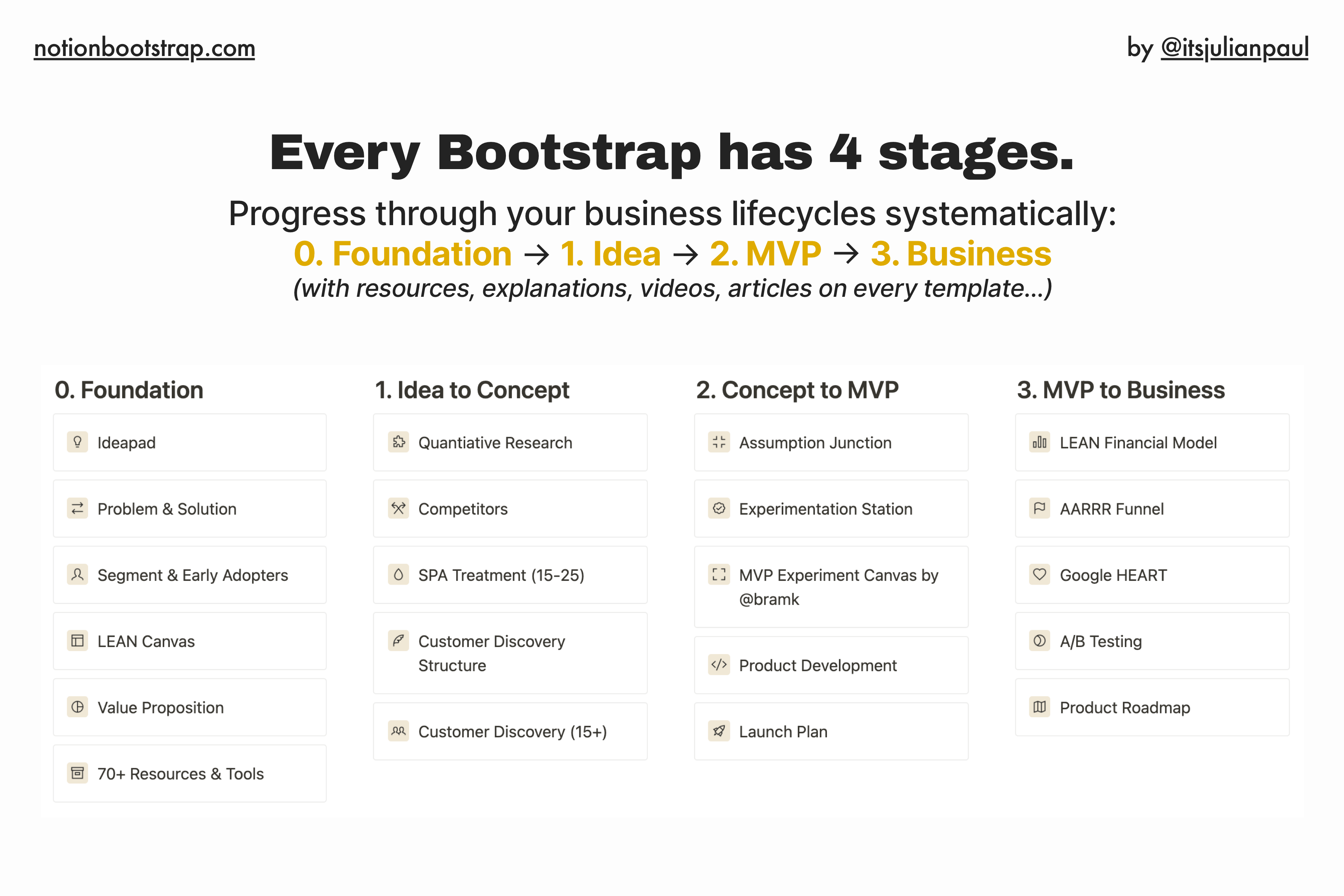
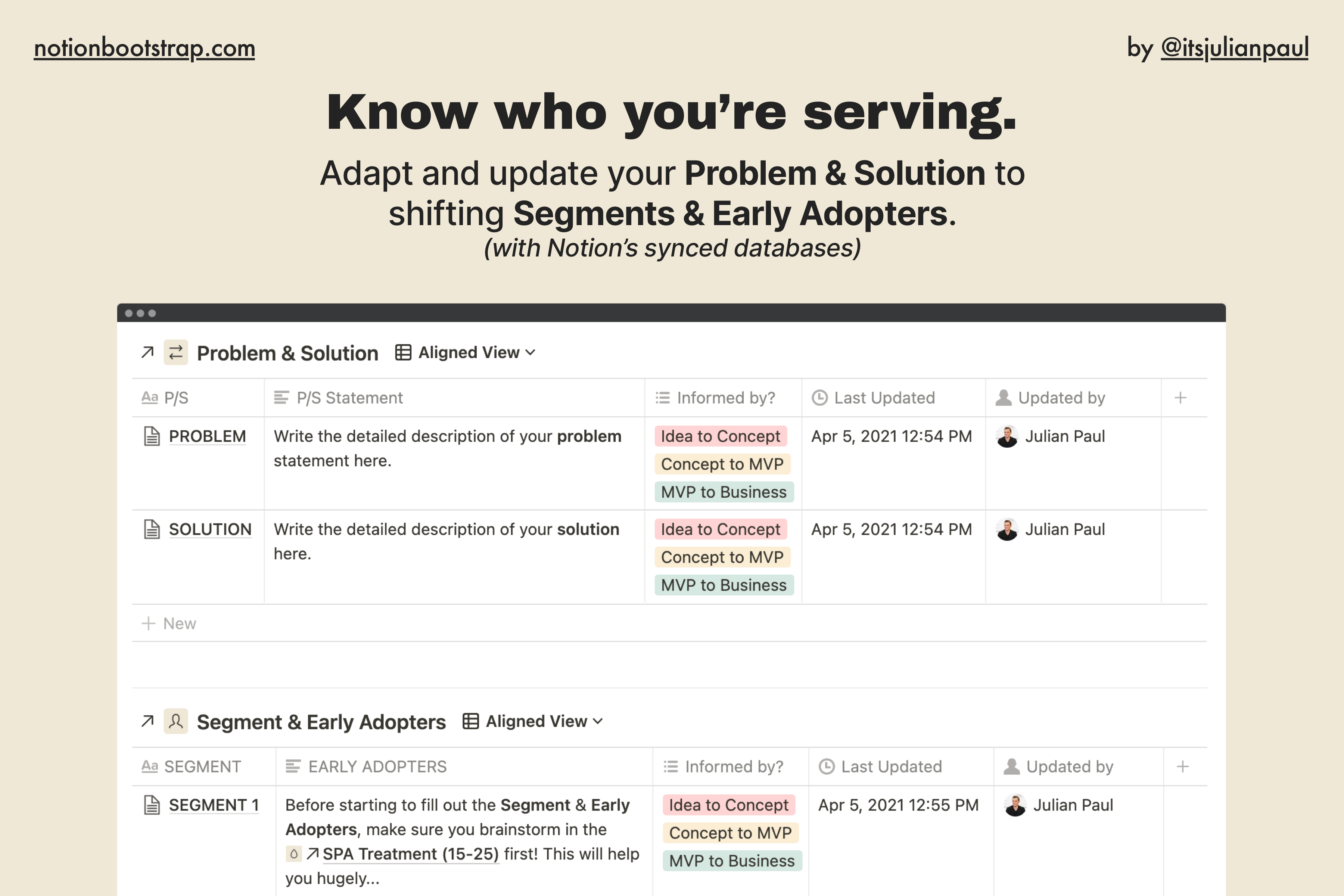




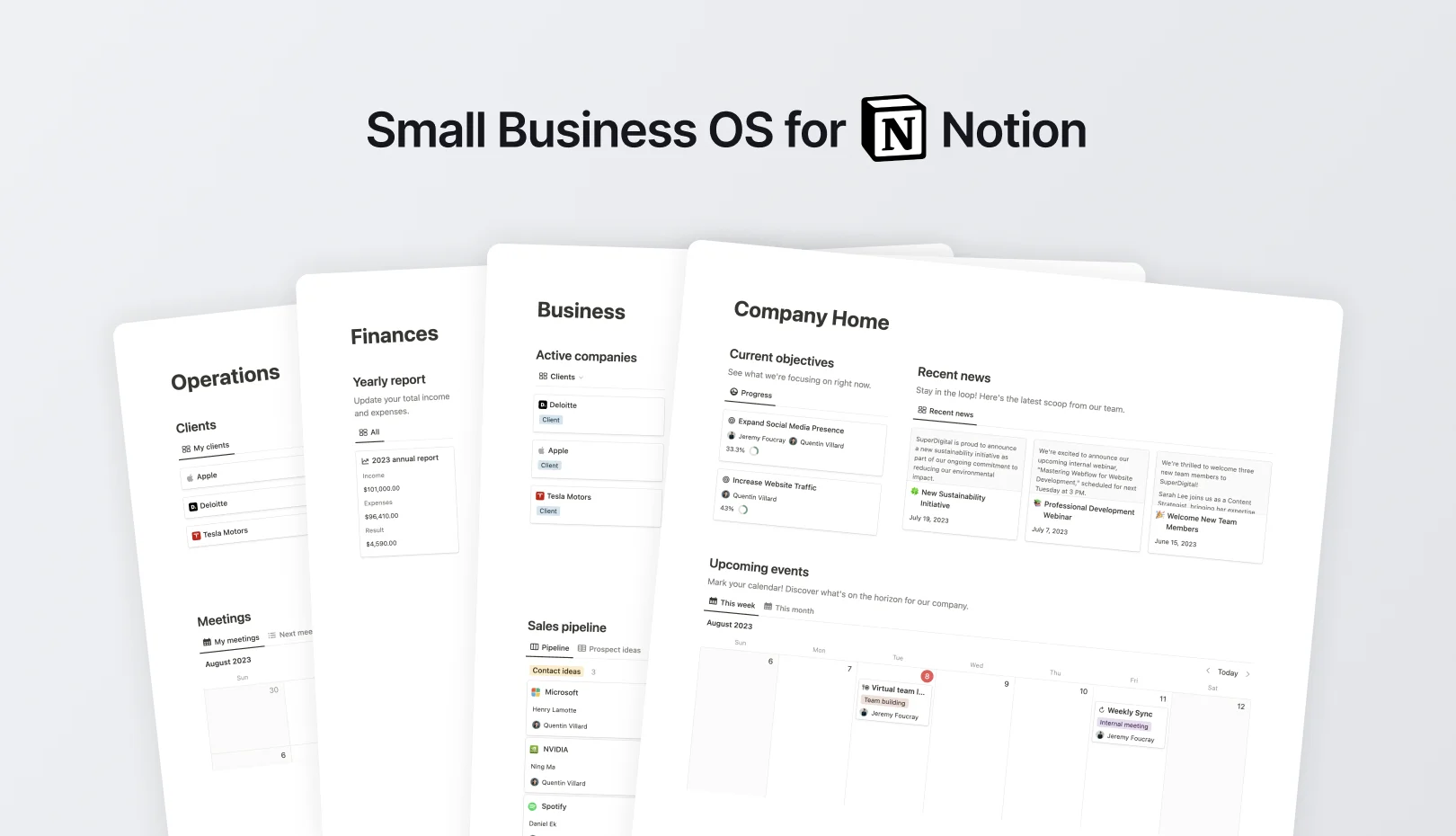
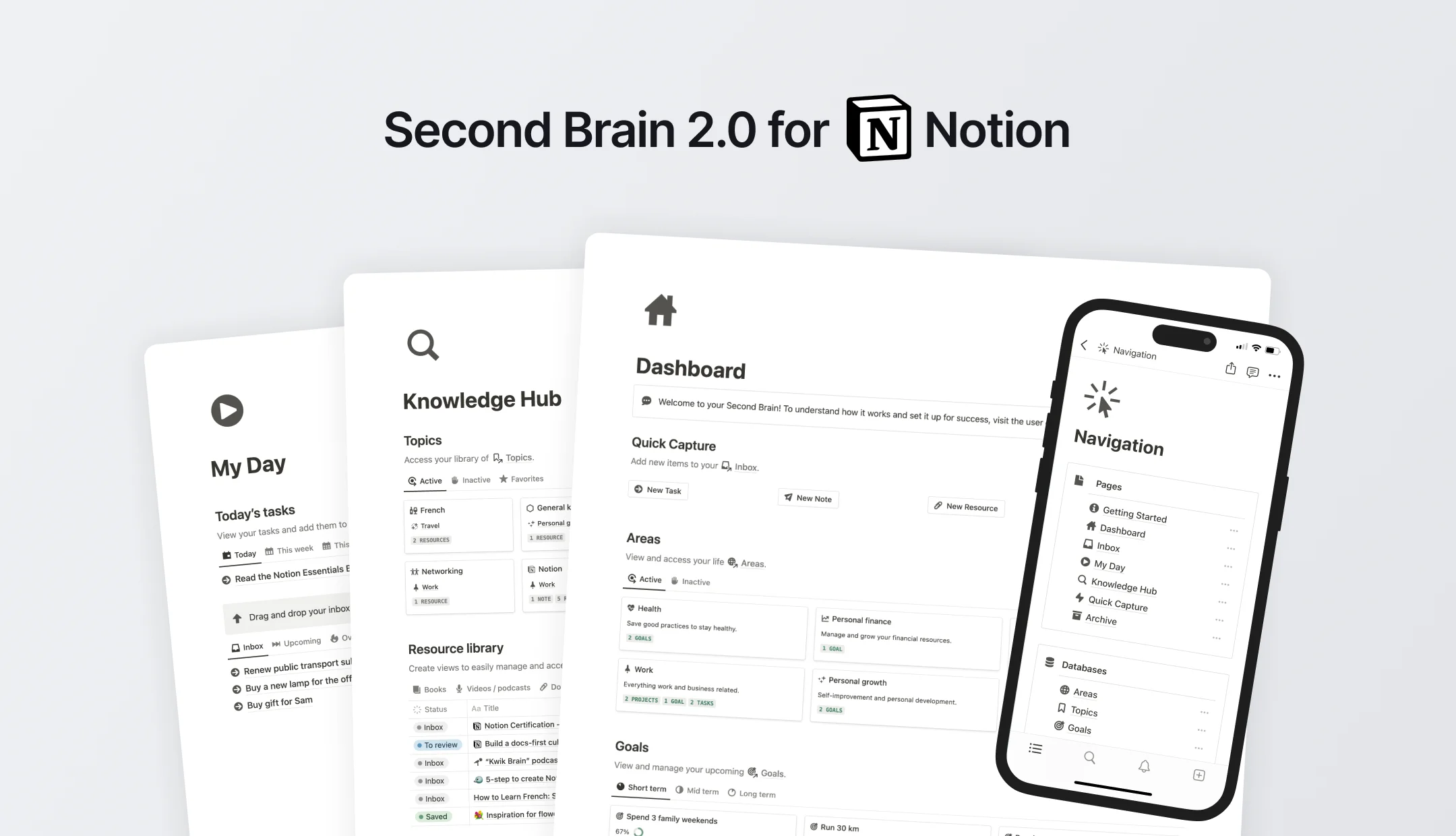
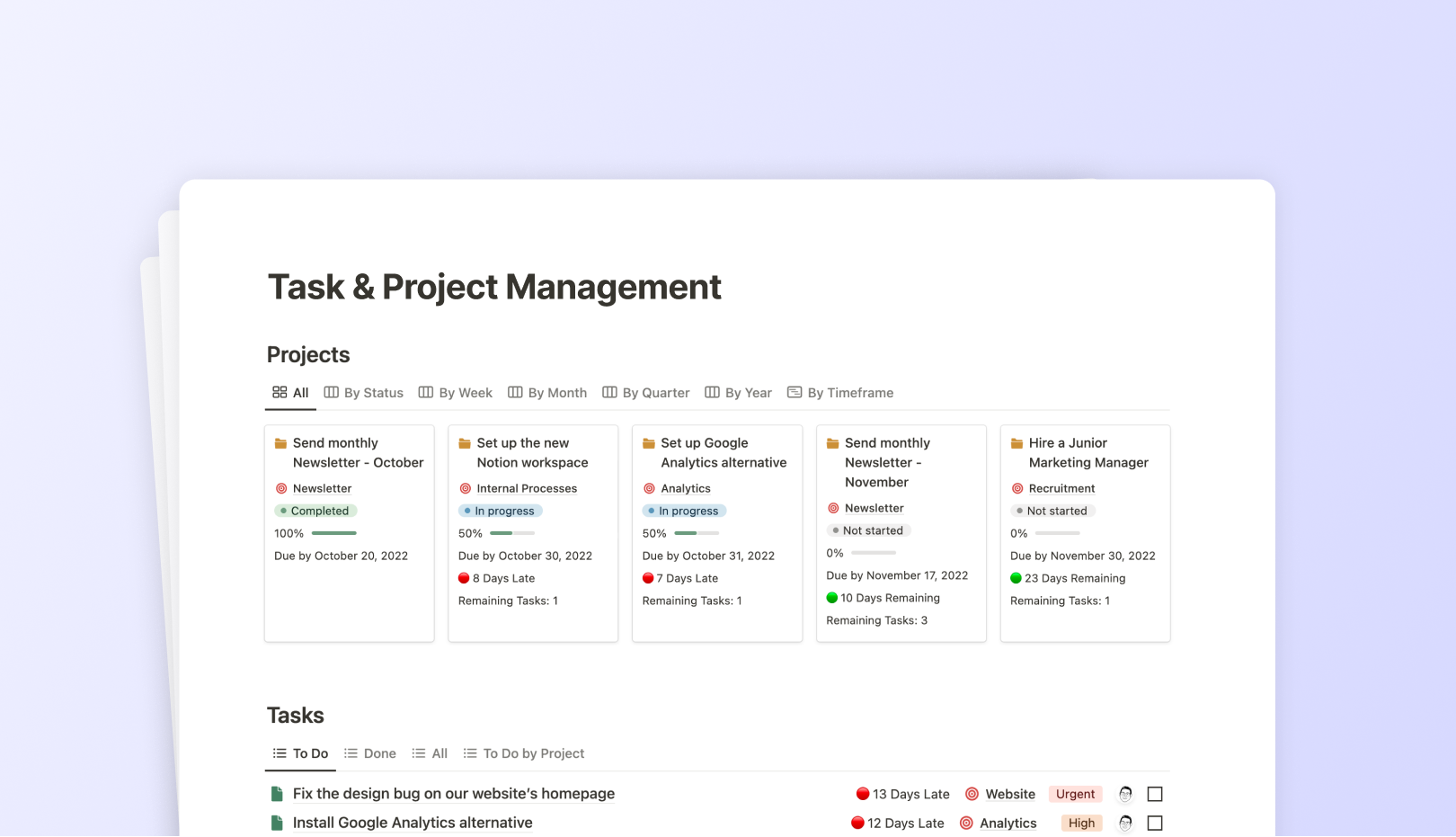
![57 Free & Beautiful Notion Templates for Everything [2024]](https://assets-global.website-files.com/5eea51a7e2d10b853f4385b9/631b3f0c401dc2e8102dce51_OG%20Free%20Notion%20Templates%20(low).jpg)
.jpg)