Aesthetic Notion templates are Notion pages which have been specifically designed to give a beautiful and unique look to your Notion workspace.
There are many ways to make a template look good with different styles. Everyone will have his own preference between colorful themes and fancy fonts, or more minimalist layouts.
In this article, you will find a list of premium and free aesthetic Notion templates for personal productivity and students.
You will also learn the basics of how to make your Notion templates aesthetic at the end of the article.
If you are looking for more, you can discover more Notion templates on our marketplace. You can also take a look at our selection of the best free Notion templates for your personal life and your business needs.
{{cta-1}}
Aesthetic Notion Templates for Personal Productivity
Revamp your personal productivity with our range of aesthetic Notion templates. From task managers to goal trackers, these visually pleasing templates are designed to enhance your efficiency and organization, while adding a touch of visual appeal to your daily routines.
Notion Life Dashboard

This coffee-colored theme offers “a complete, done-for-you system that keeps your goals, projects, visions, and inspiration all in one place”.
As coffee aficionados, we absolutely adore the choice of colors that are tastefully matching the coffee theme. But also besides the optic, this theme is a powerful project management system for both private and professional use.
It was created by Jazmine with multi-passionate people in mind, who often find it hard to stay focused on a task and constantly tend to switch between projects.
This Notion Life Dashboard helps them to stay on track and finally achieve their long-term goals.
Task and Project Management System Notion Template
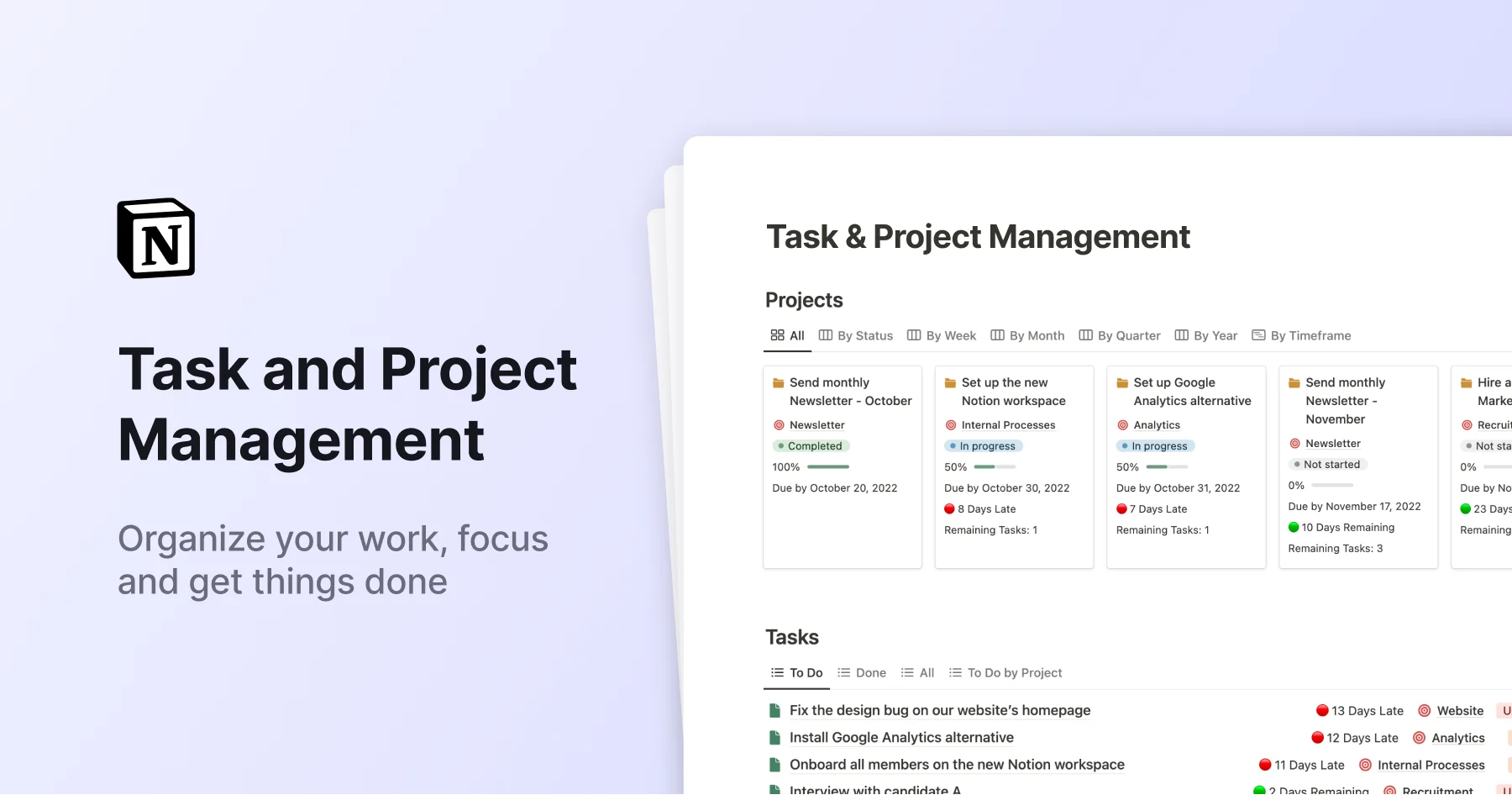
This Project Management System was created by ourselves, Notion Everything. We attempted to go for the minimalistic Notion look, which makes it easier for new users to find their way around this template.
More than 30 databases help users to organize their work and manage their tasks and projects.
And the best? This template is not just a project management dashboard for individuals. It even allows the management of teams within Notion.
Access the aesthetic project management template here
Life Planner for Notion

This Life Planner by NCLDesignCo was thoughtfully designed for users who wish to design their everyday life in Notion. It's already set up with pages for daily, weekly, and monthly planning, tracking goals, managing finances, planning meals, keeping lists of TV shows, movies, books, and even planning for travel.
We liked the choice of salmon colors and the clarity of structure in this template. It features a clean combination of colored icons and custom images, like most of the best aesthetic Notion templates.
What's also included in the template:
- Goals tracker and vision board
- Finance tracker (with accounts, budget, savings, investments, debt, income, expense and bills tracking)
- Meal planning template
- TV shows/movies watch list/tracker
Obsidian Life OS - Notion template

“Focus on being productive instead of busy” is the welcoming message of this aesthetic Notion Template by Deepak Yadav. The design focuses on a dark obsidian look that works very well with Notion.
With this template, Deepak finally created a system that helped him untangle his busy work-life. The goal of this template is to increase the understanding of your life so that you are able to take the right tangible actions.
To do so, it is organized into 5 key sections: Plan, Work, Review, Track, and Extras. All in all, this huge life operating system includes more than 30+ Templates, 200 resources, and 20 widgets.
Notion Sales Page Template

This aesthetic Notion template is especially made for individuals who wish to create their online courses inside Notion. To do so, it offers a stylish member’s area which is fully customizable to your needs.
This notion workspace is for online entrepreneurs, coaches, designers and business owners who are looking to get their ideas out there yet they struggle to afford expensive platforms.
What is included:
- Countdown Timer Widget
- Pricing Tables
- Mockups
- Testimonial Section
- Objection Handling Section
- About You Section
Notion-Zine - Magazine Layout Blogging Notion Templates

With this template bundle, Frances Odera Matthews attempts to put the aesthetic back into reading. Instead of the nowadays so common single column, Frances allows you to beautify your Notion pages with magazine-styled themes.
A must, if you are using Notion for blogging, but also valuable to make your internal Notion pages more aesthetic.
Aesthetic Self-development Planner

This aesthetic Notion template convinces us with its simple and positive design. This notion workspace combines various features like a self-reflection journal with many questions, an Emotion Toolbox, motivational tips, mood-based to-do lists, and insights about love and relationships.
Stimulate growth and self-awareness by diving deeply into your own mental space and world of thoughts.
What is included:
- A Self-Reflection journal with 250+ questions
- An Emotion Toolbox
- Tips and tricks to motivate your growth
- To-do-list for specific moods
- Inspiring insights about love and relationships
Life Wiki Notion Template

This all-inclusive digital template designed to streamline your daily routine and long-term aspirations. Whether you're a student or a professional with an eye for aesthetics, this template offers an array of features. It includes student tools like note-taking and task tracking, as well as essential life components such as fitness tracking.
Among others, it comes with multiple tools such as:
- Habit tracker
- Journal
- Note List
- Mood Board
- Budget Tracker
Personal CRM & Relationships Tracker Aesthetic Notion Template

This template by Frances Odera Matthews is basically a relationship tracker that will notify you to reach out to people that matter, from customers to family members. This notion workspace helps giving automatic reminders, letting them choose how often to keep in touch, and helping them schedule follow-ups easily.
Main features of this aesthetic template
- Notifies you when it's time to reach out
- Assigns different frequencies to different people within your CRM
- Automatically generates the next time to reach out
Besides its usability, we also love Frances's unique design, which has a high recognition value.
Travel Bucket List & Trip Planner Aesthetic Notion Template

This is aesthetic template targets travelers who wish to see as much of the globe as possible in their lives. This Notion setup helps you keep track of how much of the world you've seen, make a list of places you dream of visiting, and plan and budget for your future trips using the trip planner template.
Whether you're an avid traveler or just starting to explore, this template makes it easy to organize your adventures and dreams all in one place.
Aesthetic Notion Templates for Students
Elevate your student experience with our collection of aesthetic Notion templates. From study planners to assignment trackers, these visually appealing templates are tailored to help students organize their academic journey in style.
Student Life Planner Notion Template

This aesthetic student life planner by NCLDesignCo convinces us with its minimalism and the tasteful arrangement of beige, brown, and green colors.
As a template for students, it is powerful as well: besides a daily task list, it also allows you to overview your weekly schedule, or track grades and take notes.
We also appreciate the jobs and internships application dashboard, which helps the users to set up a CV page, track applications, and get prepared for job interviews.
Coolest Resume & CV Notion Template

This beautiful notion template by Jonathan Sabbah stands out from the crowd of likewise templates due to its beautiful design, which was even recognized by Notion labs.
Create a professional one-page resume or CV directly in Notion using this template. It features an avatar generator, useful layout and styles, and tips for creating a visually appealing PDF version.
Aesthetic University Study Semester Tracker & Dashboard

Designed for high school and university students, this template simplifies school life.
Keep track of assignments, manage time with a weekly schedule, and calculate grades effortlessly. With features like a study playlist, aesthetic images for motivation, and an integrated calendar, this template helps you stay organized, focused, and achieve your academic goals effectively—all within a single, visually pleasing setup.
The aesthetics student planner also allows you to keep simple notes for each topic and module.
Aesthetic Student Dashboard - Semester Planner & Tracker

There is no way that we don’t include a template by the talented Frances Odera Matthews in this category. Her template promises to bring everything a student needs for classes, lecture notes, homework, coursework, exams, review topics & quizzes and grades. All into one dashboard.
Of course, it also convinces users with a unique aesthetic that is so typical for Frances.
Digital Resume, CV, Portfolio Notion Template

Frances also created an aesthetic resume template that we had to add to our list. Its clean design makes it easy for your future employees to navigate through your CV and makes your application definitely stand out from the crowd.
Free Aesthetic Notion Templates
Explore a collection of free Notion templates designed with a touch of aesthetic elegance. Enhance your organizational journey with these visually pleasing templates that cater to various aspects of life and work.
The Happiness Bar Journal

This is an aesthetic journaling template created by Frances, again. It gives users the opportunity to reflect on the good, bad, or great things happening in their lives.
There is also the opportunity to upgrade to a premium version of this template. However, for most users, the free version will work just fine.
Funding OS Notion Template

This aesthetic Notion template was created by Founderathome which is a consultancy for future entrepreneurs, founders, and startups.
It offers Notioneers the opportunity to manage their funding series within Notion. A must-have for every notion-loving startup founder!
The Visual Journal Notion Template

The Visual Journal is another free aesthetic template for Notion. We love its minimalistic style. Other than so many journaling templates, it is not overloaded but provides the users simply with a clean and straightforward journaling experience.
It also allows them to easily revisit their best or most adventurous days and the things they have watched and read.
Blogging Manager Template for Notion

This template by Molly Jones also needs to be included on our list of aesthetic notion templates. It features cute Notion icons for a minimalist style.
As the title suggests, it is a blogging template that will help you manage all stages of writing or planning posts. It also includes a list of must-have tools for bloggers.
Notion Plant Tracker Dashboard

Do you have a green thumb and love Notion? Chances are that you don’t need this template in this case because your plants do fine.
If you, however, have a brown thumb and never manage to keep plants alive for a longer period, this template could be your savior. It shows you everything you need to know about your plants and tells you how often and when your plants need water.
Aesthetic Layout Ideas & Themes for Notion pages
Reddit is a great place to get inspired and find aesthetic Notion Templates (in most cases for free). In the following, we show you two examples recently featured on the Notion subreddit.
Life organization Weekly and Daily spread

This free pastel-colored template was uploaded by user KisaLotus. This is one of the most sophisticated templates in terms of colors and design. The pages of each day have a different color palette, which gives the template a unique and beautiful look.
Aesthetic Homepage Template

Looking for an aesthetic Notion homepage that links to all your dashboards? Look no further, this cute Notion template by starryambrosia really uses all the tricks in the toolbox to beautify the Notion experience of its users.
It displays widgets and uses embeds to personalize the page and inserts code to change fonts and colors.
If you wish to beautify your personal page like starryambrosia, just continue reading. In the next section, we will teach you how to make your Notion page more aesthetic yourself.
How to Make Notion Look Aesthetic in 8 Simple Steps?
In this section, we will give you a simple step-by-step instruction on how to beautify your Notion pages. Use all these elements to set up good-looking workspaces and create aesthetic Notion templates.
1. Icons
Most people already know that they can pick any emoji as an icon for their Notion pages. However, if you want your page to really stand out, you could also upload an individual icon or link to the source file of the icon.
You can design your own icons and upload them as images. There are also websites that give you tons of aesthetic icons to chose from. Here is our selection of the best 15 places to find free Notion icons.
2. Covers
The cover photo occupies a prominent place on every notion page. Choosing it carefully is an important step in making your Notion page more aesthetic.
Notion provides you by default with:
- Color Gradients
- Images from the Nasa Archive
- Images from the Ruksmuseum
- Images from the MET
Within the cover menu, you can also search the image database of Unsplash, which is a website that offers freely-usable images.
Of course, you can also upload or link to individual pictures and designs.
3. Images
Using images is not limited to the cover section. Notion allows you to embed images of your choice within every block of your Notion page. Just type /image and the option to upload or embed an image file will appear. You will then be able to resize it to your liking.
4. Fonts
Notion uses a pretty clean-looking and stylish default font. However, in some cases, you might want to change it. For doing so, you need to do the following:
- Open your Notion page
- Click on the page menu in the top right-hand corner. It's the three horizontal dots.
- You'll see three options: Default, Serif, and Mono.
Unfortunately, there is no easy way to change to an individual font. If you don’t mind playing around with a bit of code, you could use this alternative method by Simple.ink:
Create an equation block by typing “/equation” on your Notion page. Now you have to add the following line of code into that field: \color{TypeAColour}\text{Your text goes here}
The language used is called LaTeX. Of course, you can customize this code snippet even more. Simply check out this article from Simple.ink for more examples.
5. Colors
Notion allows you to use colors for text and the background of blocks. However, the color palette of Notion is limited to 10 font colors and 10 background colors.
If you wish to have a larger choice, you need once again resort to using code. Copy the equation from before, and simply type a hex-code of your choice into the field {TypeAColour}.
6. Callouts
A callout is a Notion block used for text that should stand out. This is important if you want to give users a warning or provide them with a useful tip.
Different from normal blocks, the callout blocks also display icons. As with the icons from the page, you can choose among emojis or individually uploaded icons.
7. Widgets
Widgets from third-party developers allow you to personalize your dashboards even more. Widgets are widely used by aesthetic Notion templates creators. For example, they make it possible to embed a live clock, a Spotify playlist, or a weather app into your Notion page.
Check out Apption.co or Indify to find tons of great Notion-friendly widgets.
8. Embeds
Most widgets use the embeds option, but in fact you can natively embed almost everything on your Notion page. From Google Maps, to Tweets, to PDFs.
Using this option will help you to make your Notion pages more unique and tailored to your needs.
With ready to use templates that you can download, layout inspirations and a step-by-step guide, you now have everything to start creating your own aesthetic Notion templates.


.webp)
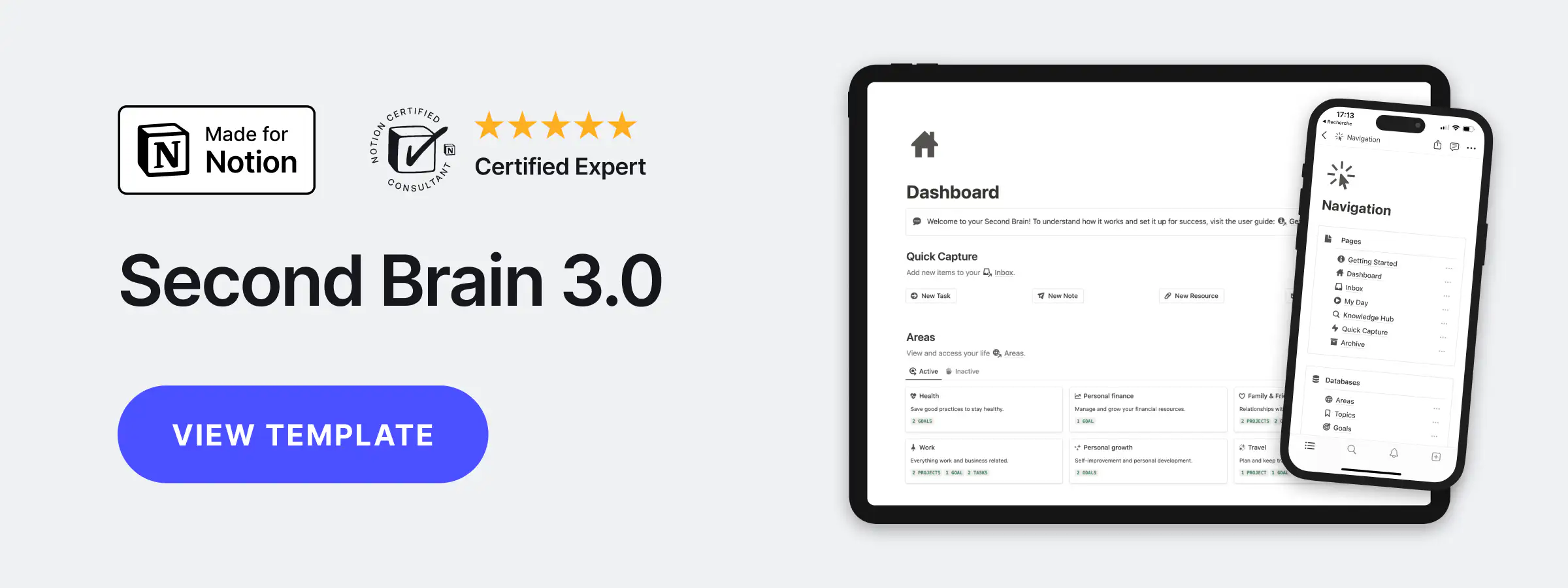




![99 FREE Notion Templates for Everything [2026]](https://cdn.prod.website-files.com/5eea51a7e2d10b853f4385b9/631b3f0c401dc2e8102dce51_OG%20Free%20Notion%20Templates%20(low).jpg)

.webp)
